

Undoubtedly, the Windows 10 installation disc could help you to create new administrator account when cannot sign in Windows 10. Now if you restart windows 10 computer, you can see the new administrator account on login screen. Step 4: Restart Windows 10 and sign in with new administrator account. But it is better to restore default settings in Windows system in order to run computer better. Tips: If you cannot restore Utility Manager, it doesn't matter at this moment. Then enter command line " copy d:\utilman.exe d:\windows\system32\utilman.exe" to restore utilman.exe. Press Shift + F10 to open Command Prompt. In order to restore Utility Manager on Windows 10 login screen, you would have to restart windows 10 from installation disc again. Step 3: Restore Utility Manager in Windows 10 with installation CD.
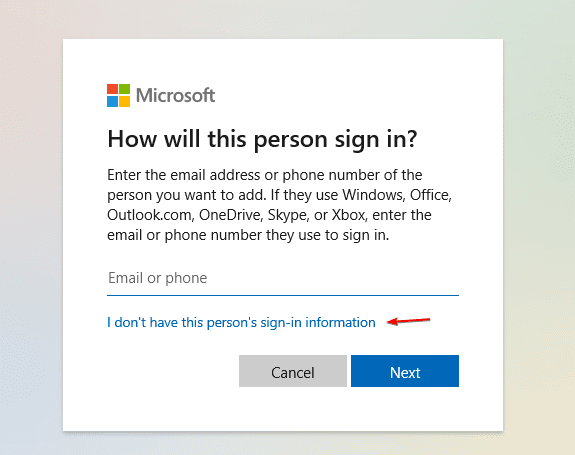
Step 2: Create new administrator account in Windows 10 with command line.įor example, if you want to create administrator "Clara" and password "abc" for Windows 10 login, just need to type following command line and press Enter. On Windows 10 login screen, click the icon of Utility Manager and Command Prompt will run instead. Remove installation disc and type command " wpeutil reboot" to reboot Windows 10 computer from hard drive.Ĥ. Change location of utilman.exe and cmd.exe with following command line on Windows 10 installation screen.Ĭopy d:\windows\system32\cmd.exe d:\windows\system32\utilman.exeģ. Press Shift + F10 to open Command Prompt on Windows 10 installation screen.Ģ. Step 1: Run Command Prompt on locked Windows 10 computer.ġ. Plug it into your locked Windows 10 computer and start computer from CD-ROM. So that you can run Command Prompt even on locked computer to create new administrator account.

It is mainly used to change the location of cmd.exe and let it appear on Windows 10 login screen.
#How to create a new account windows install
Preparation: Windows 10 install CD (installation disc) Way 1: Create administrator account in Windows 10 using cmd This is another option you can choose to unlock Windows 10 PC/laptop/tablet after password forgot, besides Windows 10 password reset. Once successfully adding local administrator account to Windows 10, you will be able to access Windows 10 computer again with it at any time.
#How to create a new account windows how to
How to Create Administrator Account in Windows 10 When Cannot Sign inĬan't sign into Windows 10 with local or Microsoft account? Here are two ways for you to create administrator account in Windows 10 when cannot sign in.


 0 kommentar(er)
0 kommentar(er)
